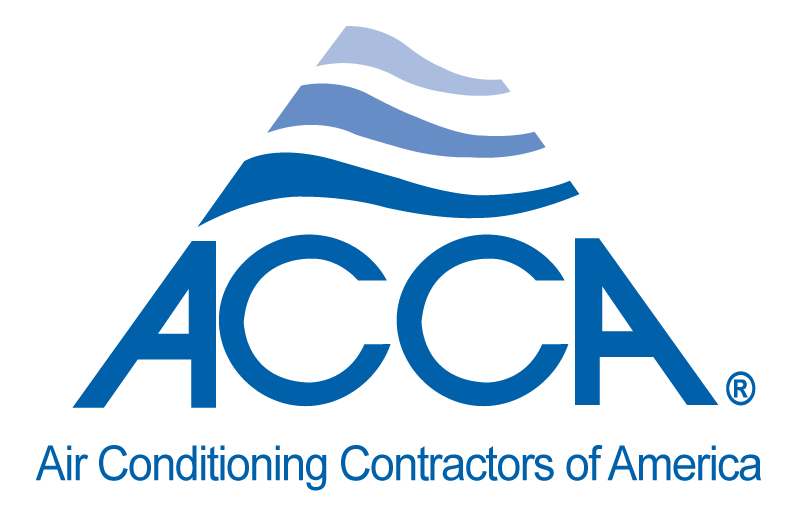In this case, you will need to use the technician interface. Once you have logged in, return to timesheets app, find the job that you want to add another timesheet for, click on view details, and click on the blue add new button! The “all” is for all open jobs only and once a job has been completed, it is no longer considered “open” in the system. <b></b>
Recent Posts